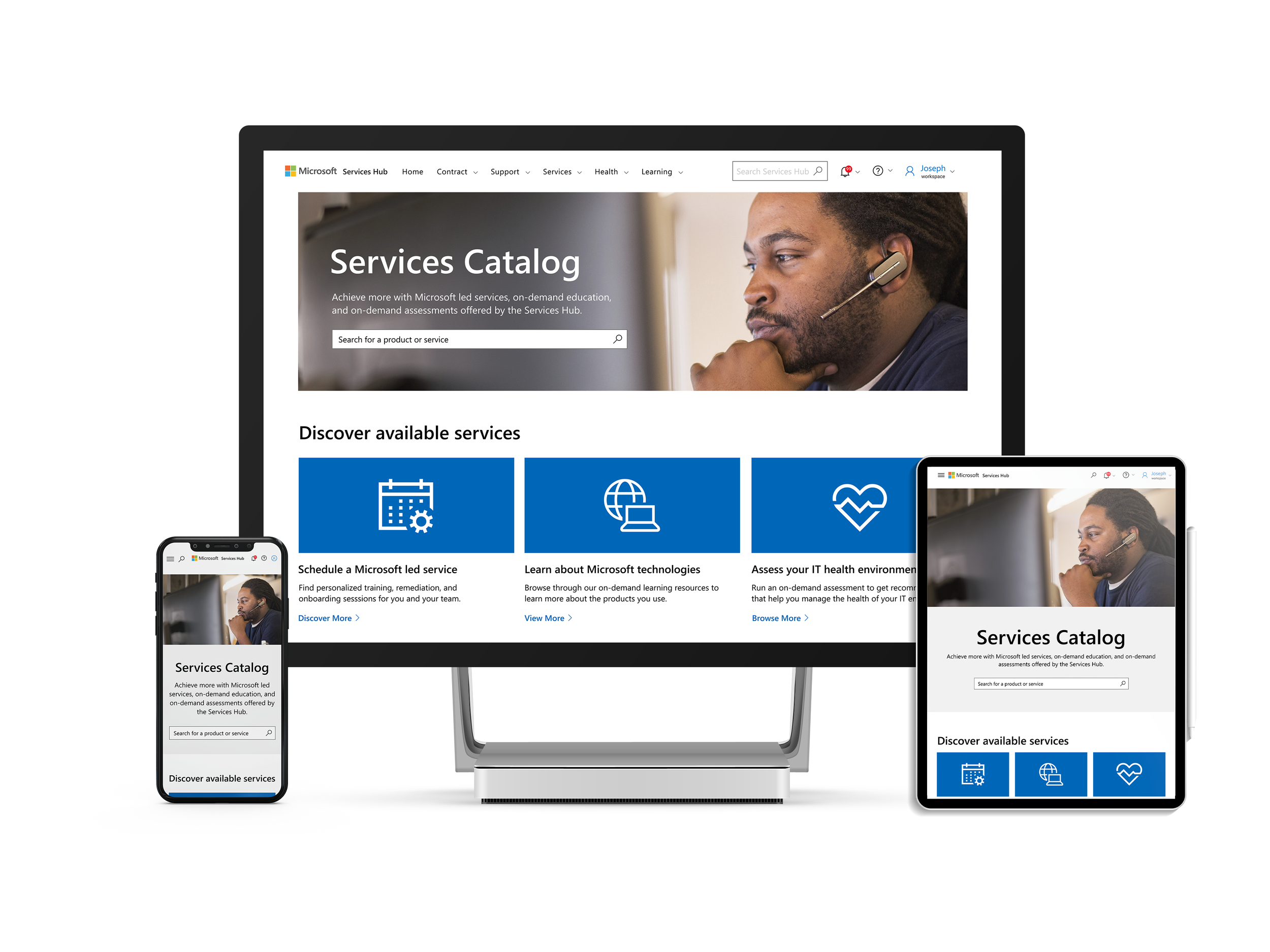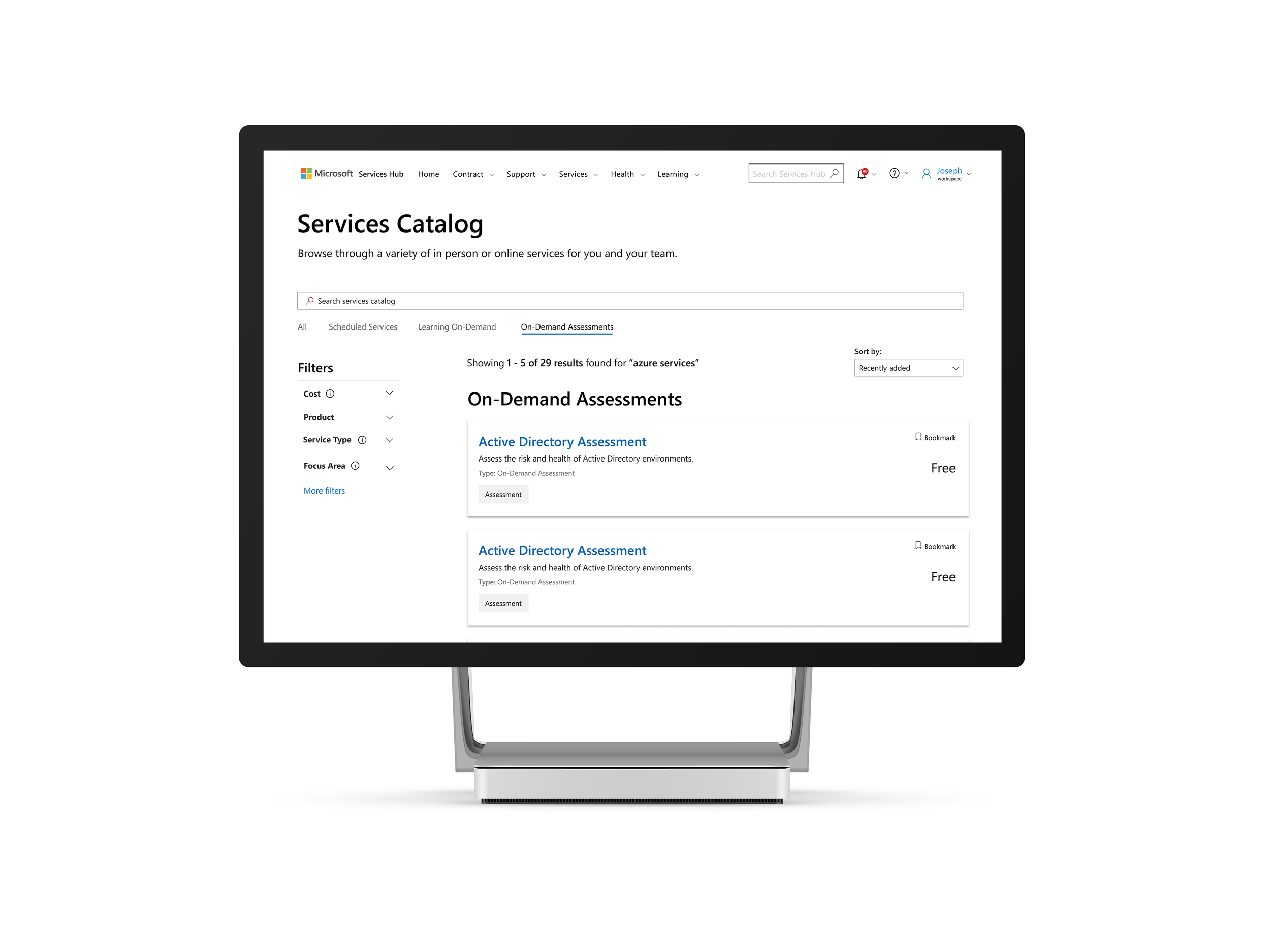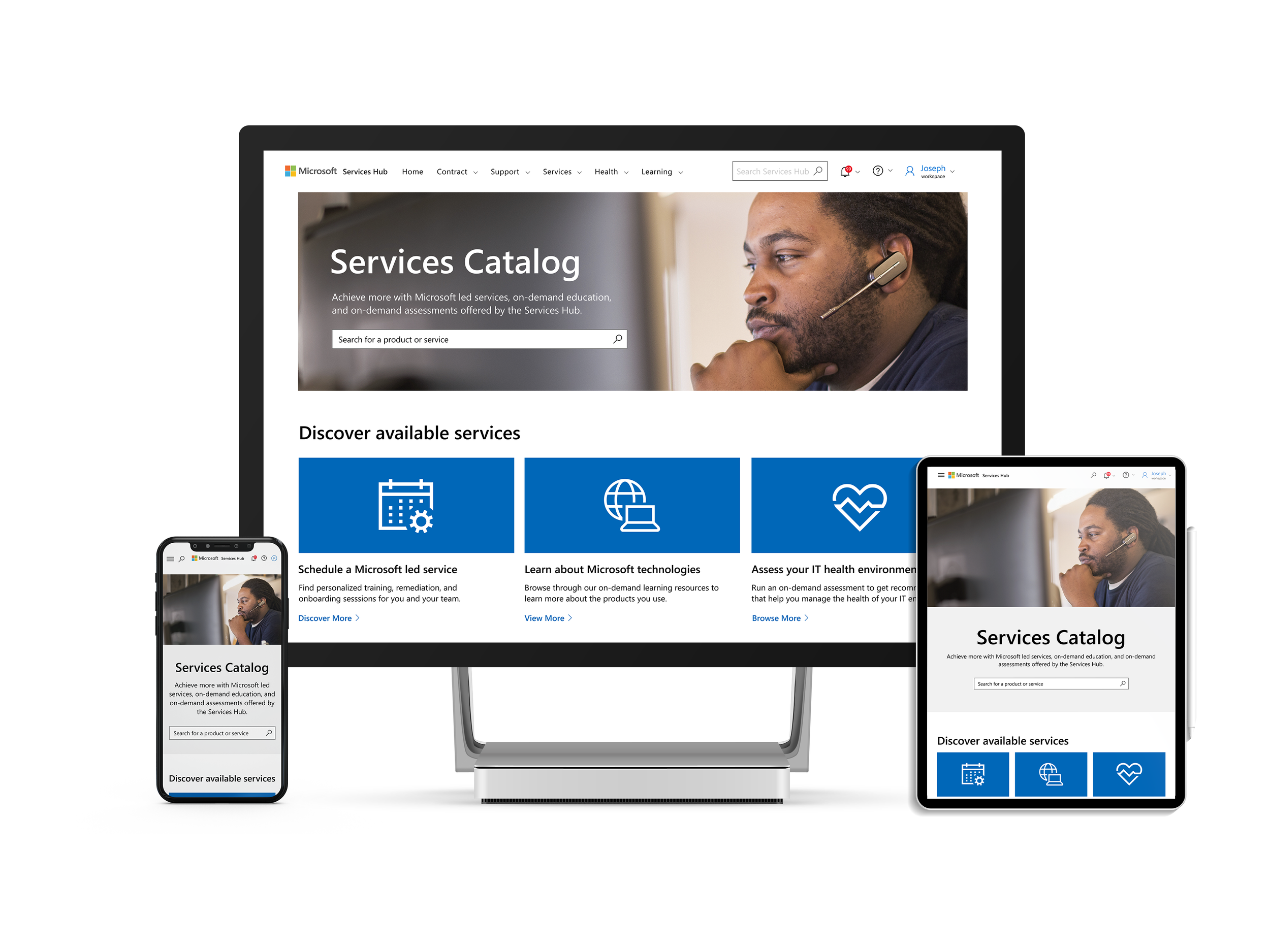Microsoft
Increased the new Microsoft Services Hub in-app usability score by 29%
The Microsoft Services Hub is a cloud-based application that provides IT professionals with access to guidance, tools, and support for their Microsoft cloud and on-premises technologies. The application allows users to easily manage support requests, track the status of open support requests, and proactively manage the health of their IT environments.
The Challenge
IT professionals using the current Services Hub web application have difficulty finding the right resources or support for their specific needs, have limited visibility into the status of support requests or overall IT system health, and face challenges navigating the complex user interface. Moreover, outdated learning resources fail to meet the users' requirements for targeted skill development.
Role
UX Designer
Year
2019
Duration
4 months
Deliverables
User Interviews
Design Charette
UI Designs
Prototypes
User testing
Final UI specs
Team
Senior UX Designer, UX Designer, User Researchers and Principle User Researcher
Software and tools
Figma, InVision, Zeplin, Axure Rp, Sketch and Photoshop
The solution
The goal of the project is to create an intuitive interface that allows users to manage support requests and maintain IT system health, while also providing on-demand learning resources and comprehensive learning paths to build targeted skills with Microsoft technologies.
Designing a better support experience for IT Professionals
To better serve the needs of IT professionals and help them make the most of their investment in Microsoft services, our goal is to develop a consistent user experience and visual tone that elevated accessibility across the critical IT support cloud-based web applications for a unified digital platform.
Activities and outputs
Design charrette
User personas
Context inquiry
10 user interviews
Challenging navigating Catalog Services and overwhelming information
The users were frustrated that they spend most of their workday trying to find the Microsoft catalog resources they need to complete their tasks, which limits their time to stay updated on the latest developments and polish their skills.
“The cluttered layout and lack of clear organization make it difficult to find the relevant resources needed to enhance my IT skills. It’s time-consuming and frustrating.”
The Approach
I collaborated with a multidisciplinary team to bring the new Microsoft Services Hub digital experience to life through Agile software development interfacing with customers, customer experience director, and eningeers. I defined key experience indicators and partnered with data and analytics teams to incorporate their insights.
User Insights
Activities and outputs
Customer journey map
Information Architecture
Final UI design
User testing
Define Key Experience Indicators
I defined key experience indicators and partnered with data and analytics teams to incorporate their insights. I created a more intuitive and user-friendly interface for Microsoft customers and support teams by Incorporating user feedback, behavioral analytics, technical constraints, and business goals into follow-on design iterations.
Optimize Services Catalog search and on-demand learning experience
We leveraged user-centered design approach to create an intuitive and easy-to-use interface that allows users to manage support requests, maintain IT system health, and access learning resources to develop targeted skills with Microsoft technologies.
Design Process
“The improved organization and search functionality have made it effortless to discover and access the right resources for my skill development.”
Mark Davis, IT Consultant
“The layout is intuitive, making it easier to find the relevant services and resources I need to enhance my skills. It has streamlined my IT workflow, saving me valuable time”
John Smith, IT Specialist
“The new design has simplified navigation and made it more intuitive to find relevant resources, enabling me to upskill efficiently and stay ahead in the rapidly evolving IT landscape.”
Sarah Johnson, Support Contact