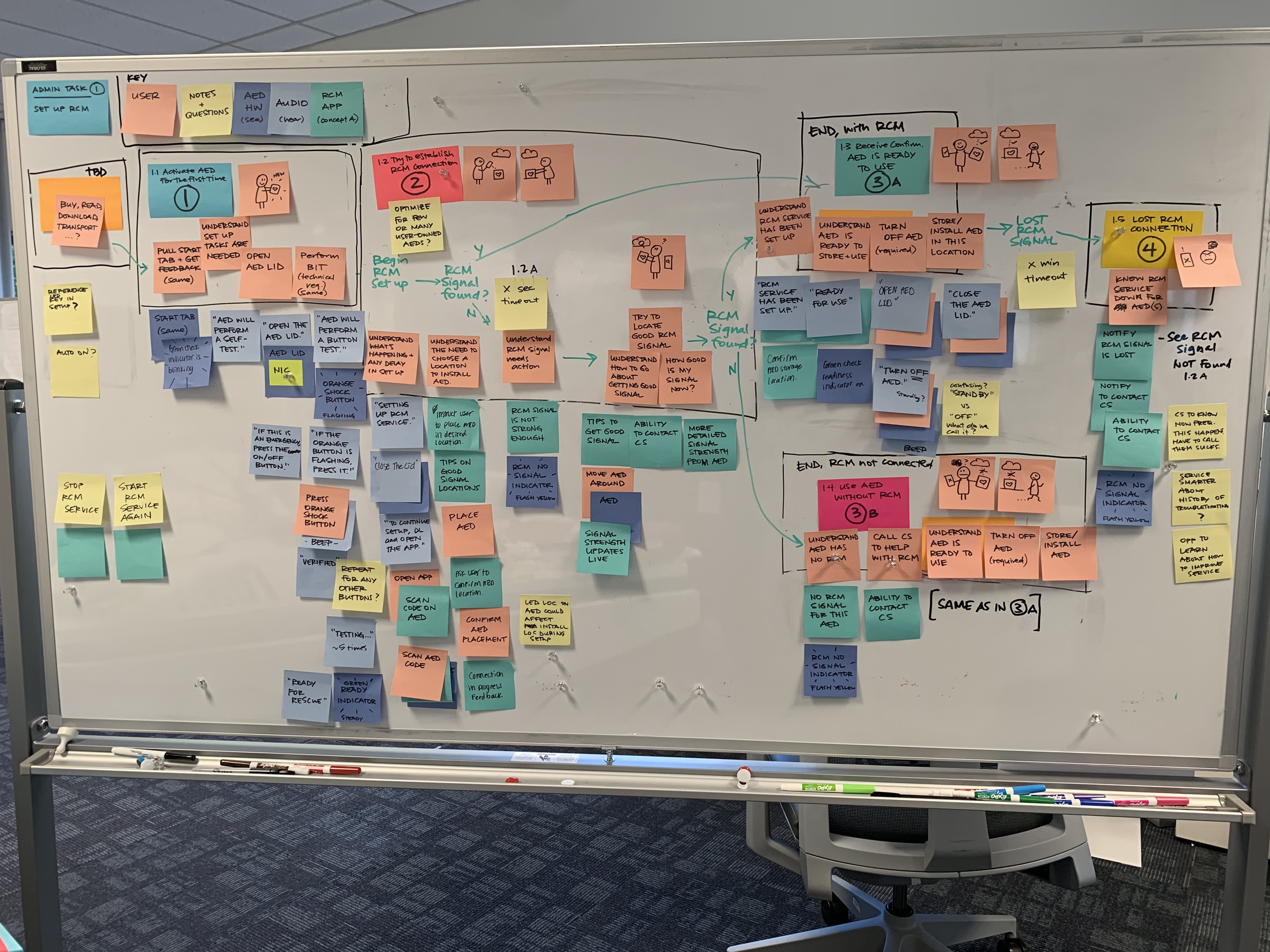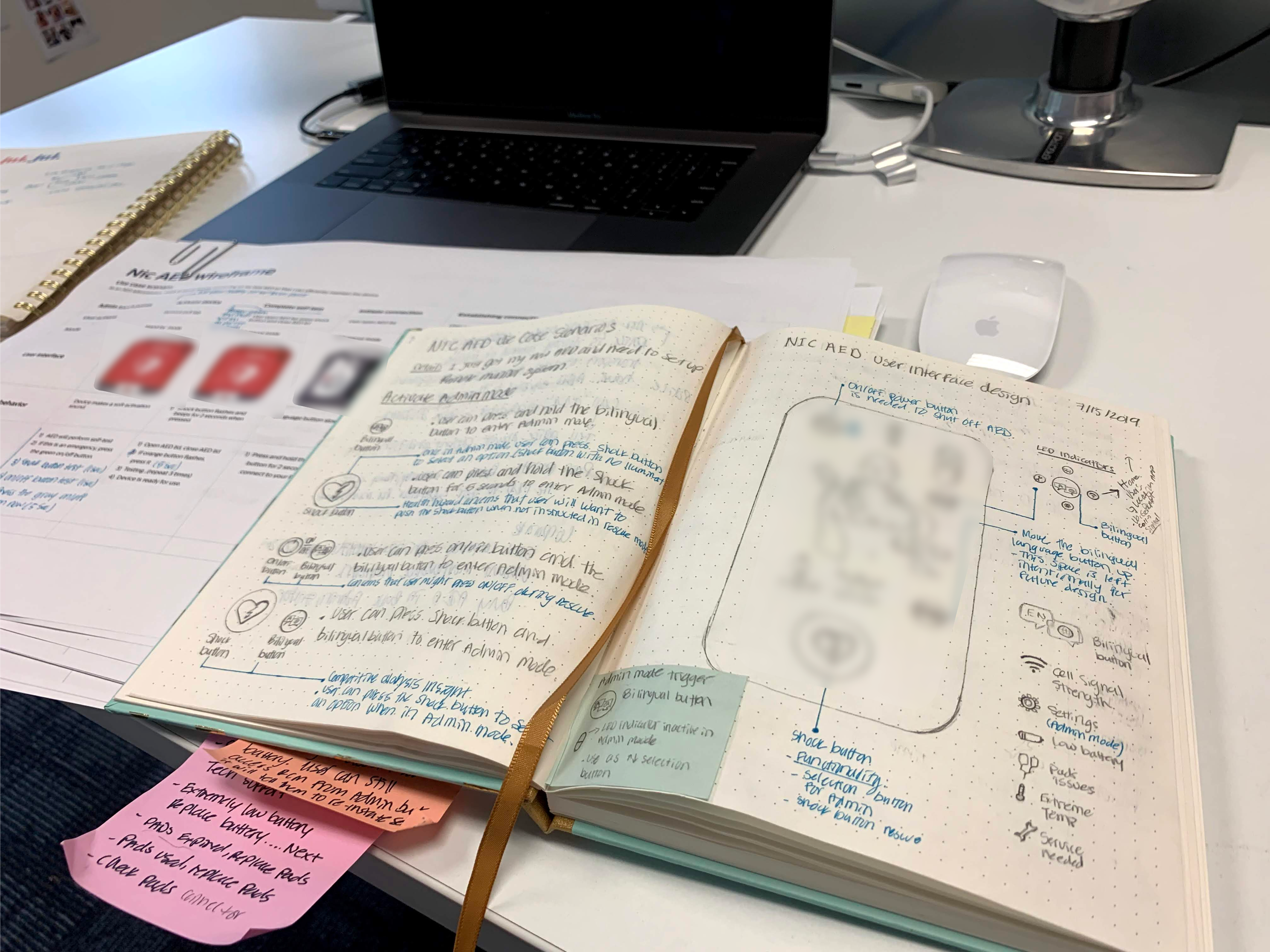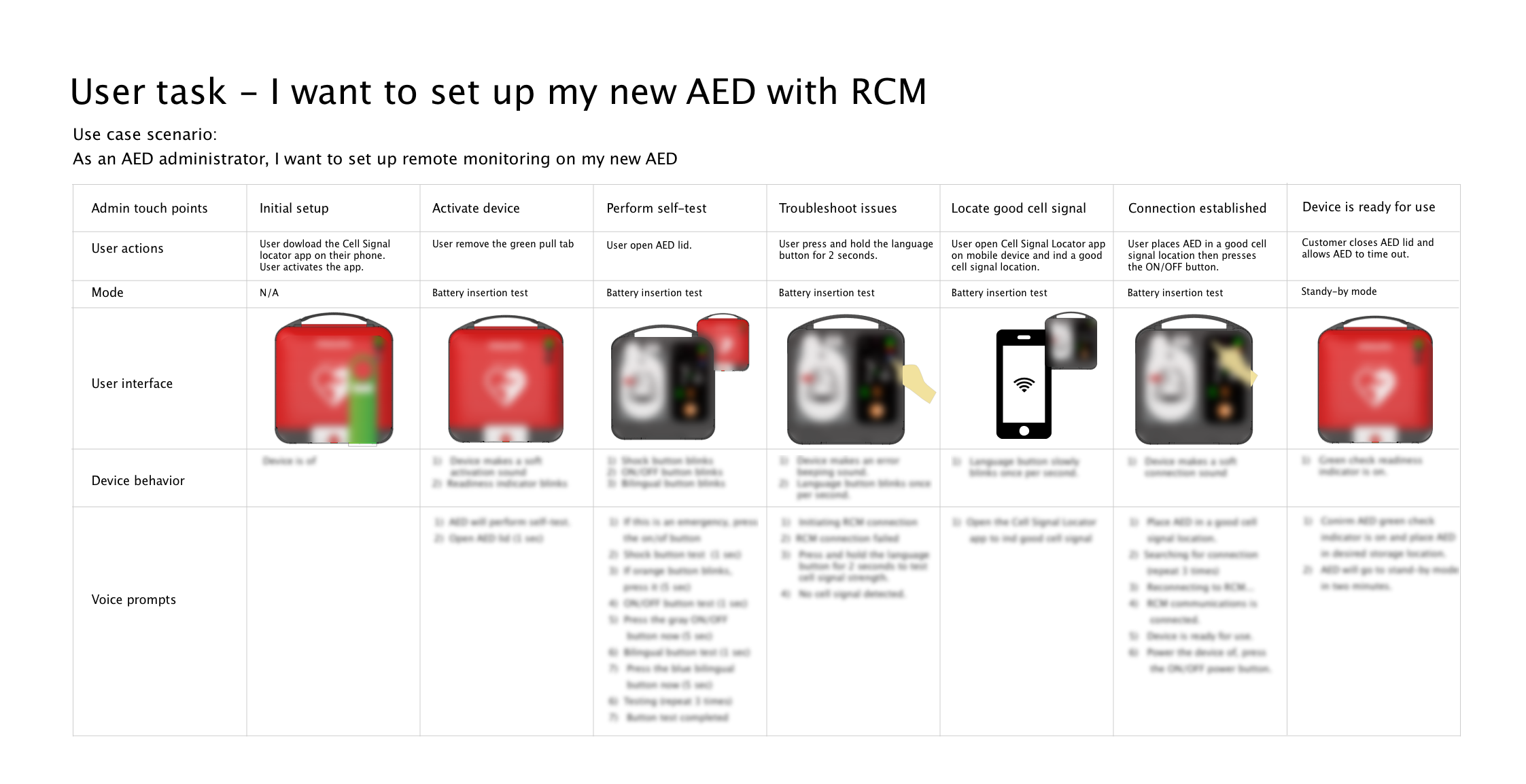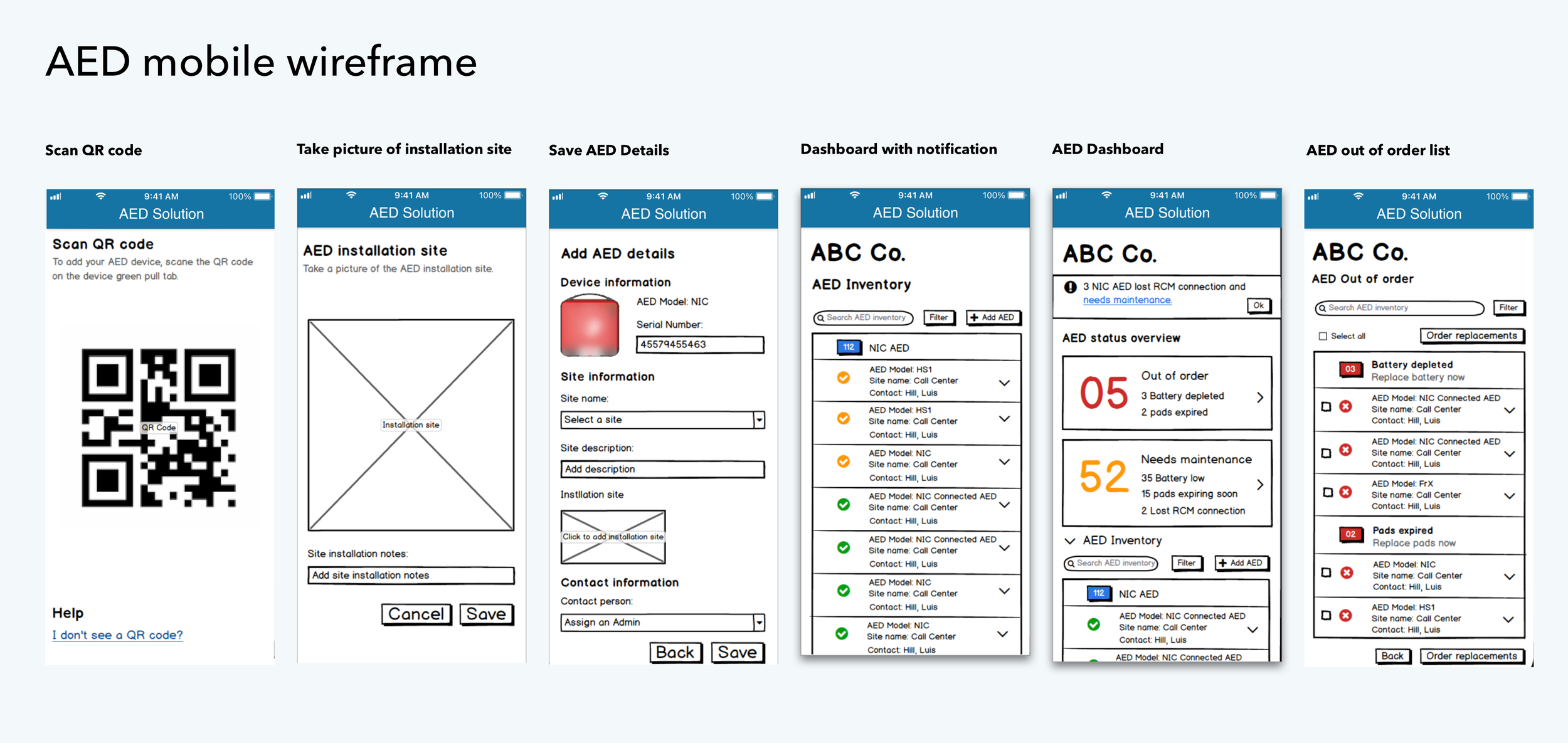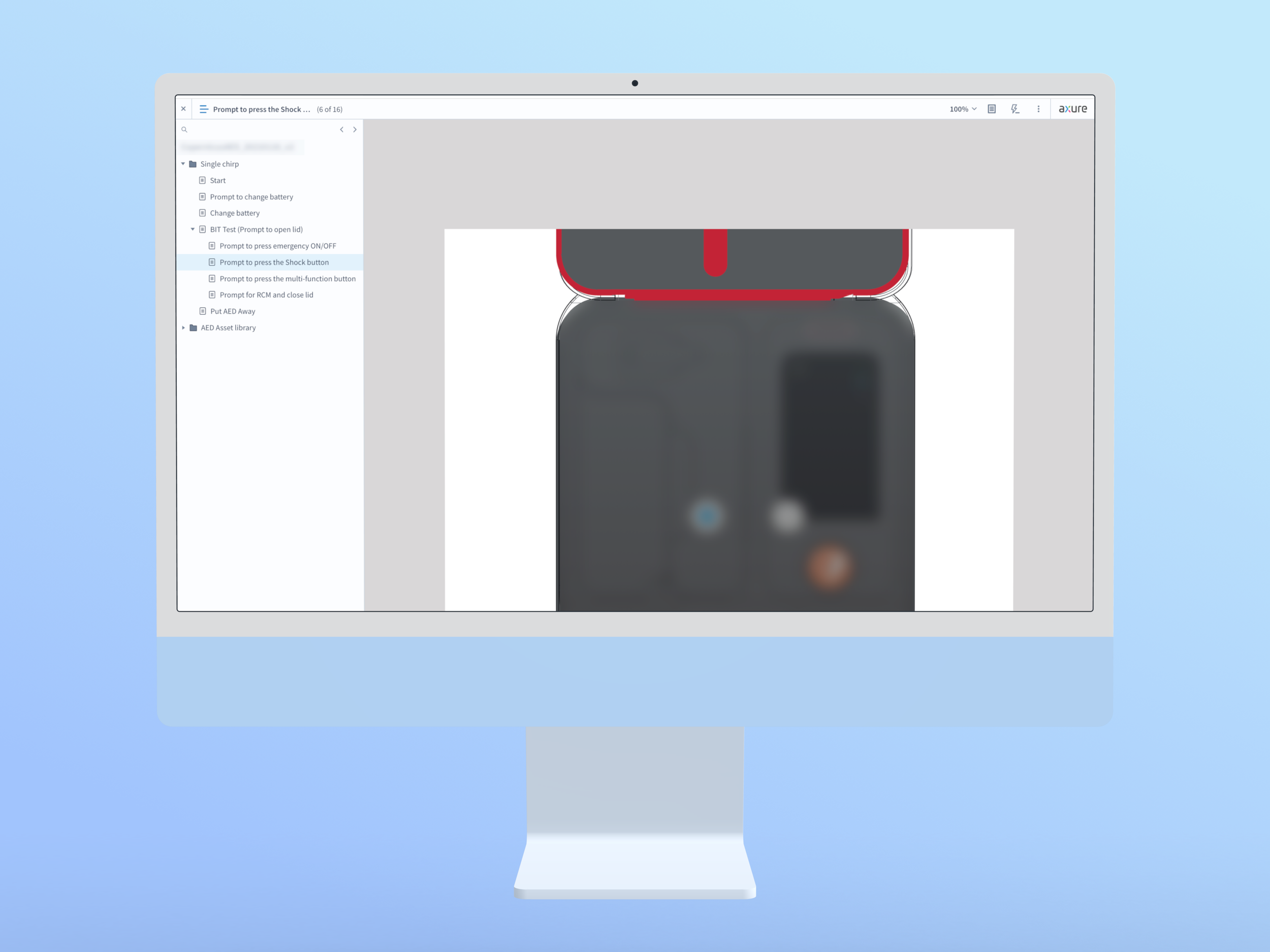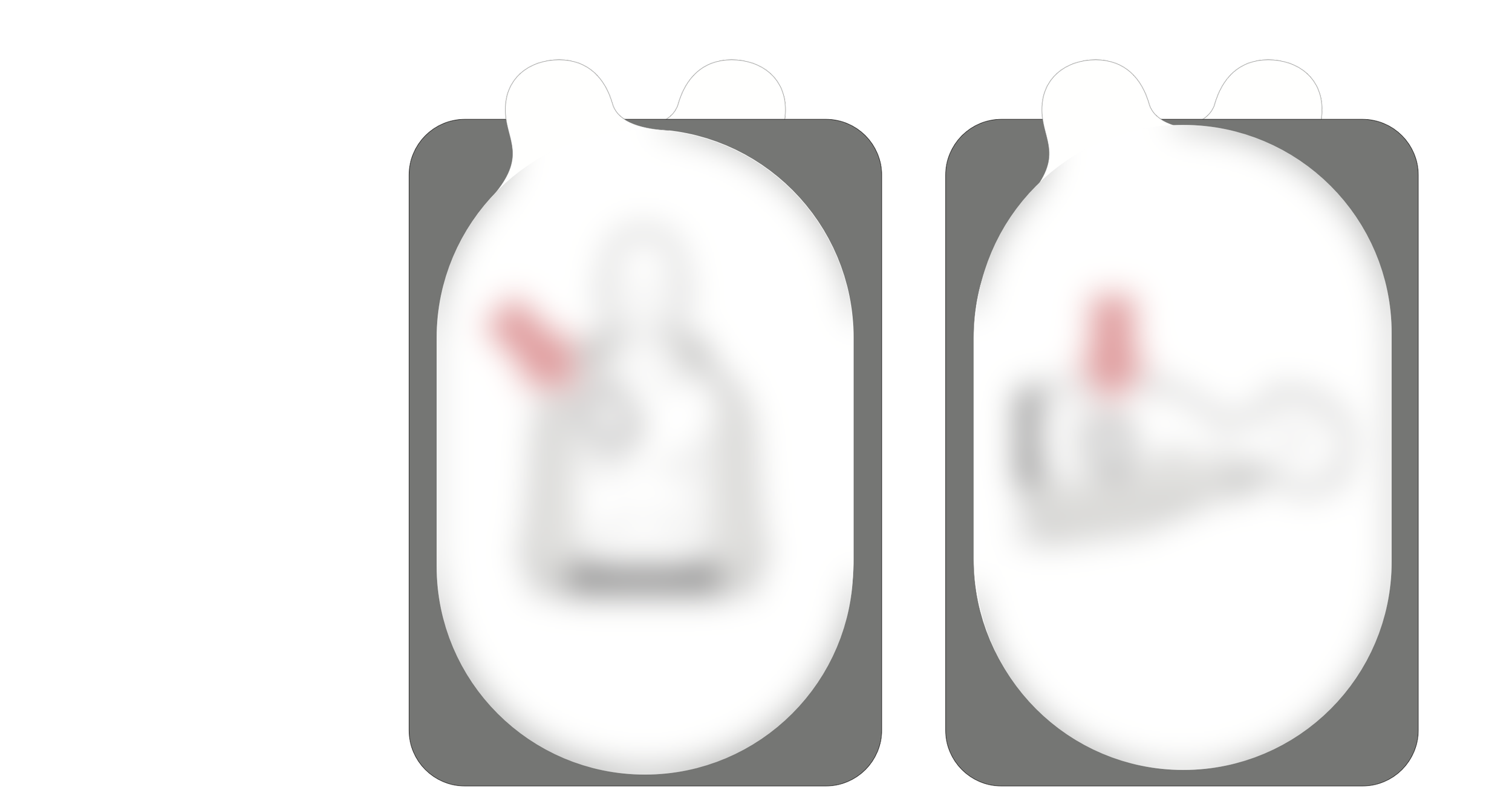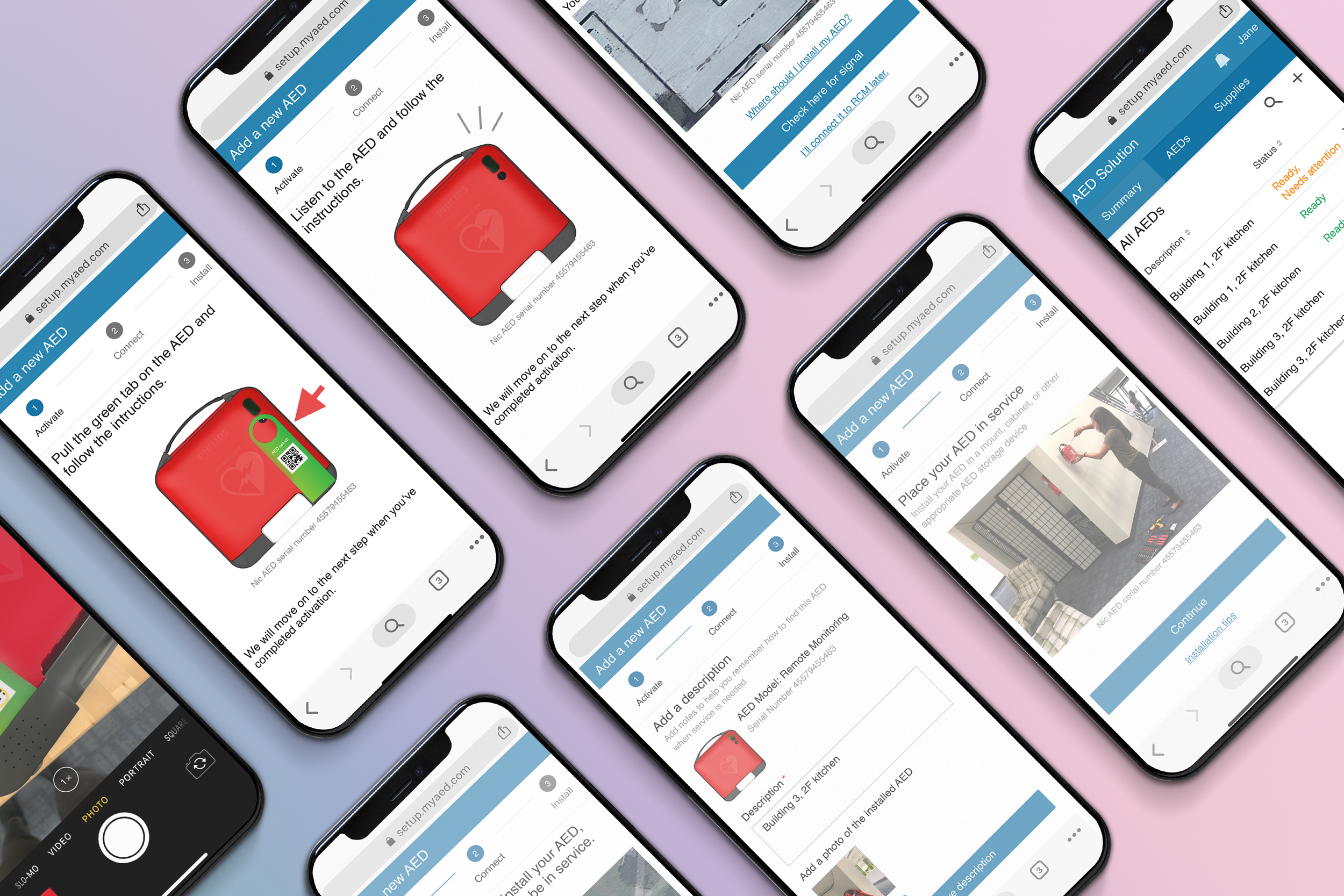Forbes Global 100 healthcare
Designing AED for the everyday hero
In the fast-paced world of emergency care, the current landscape of Automated External Defibrillator (AED) devices presents a critical challenge. The lack of connectivity and user-centered design aspects hampers usability, maintenance, and overall effectiveness. This problem impacts not only AED owners' ability to ensure device readiness but also the reputation and success of one of Forbes Global 500 healthcare company.
Role
UX Designer
Year
2019
Duration
12 months
Deliverables
Competitive analysis
Interaction design
Service Experience Map
Mobile companion app
High-Fidelity Prototype
Use Specifications
UI Specifications
Team
2 Senior Usability Engineers, Industrial designer, Intern and UX designer
Software and tools
Sketch, Axure RP, Fido, Miro, Optimal Workshop, InVision, and Balsamiq
The Solution
Our solution addresses the pressing need for a cloud-connected AED device that revolutionizes emergency care. By designing a device capable of remote monitoring, we empower AED owners to easily check device status and receive maintenance alerts. This ensures device readiness, ultimately saving lives in critical situations.
Through a human-centered approach, we harmonize technical requirements with practical user needs, striking a balance that enhances the overall effectiveness and accessibility of the new connected AED devices.
To uphold my non-disclosure agreement, certain confidential and proprietary information has been omitted and obfuscated in this case study.
Whole Systems Design
Design Discovery
Understanding user needs and expectations
Through competitive analysis and interviews, we gained insights into the user pain points with existing AED devices, explored the latest trends in cloud-connected technology, mapped out AED user workflows to define the systems architecture.
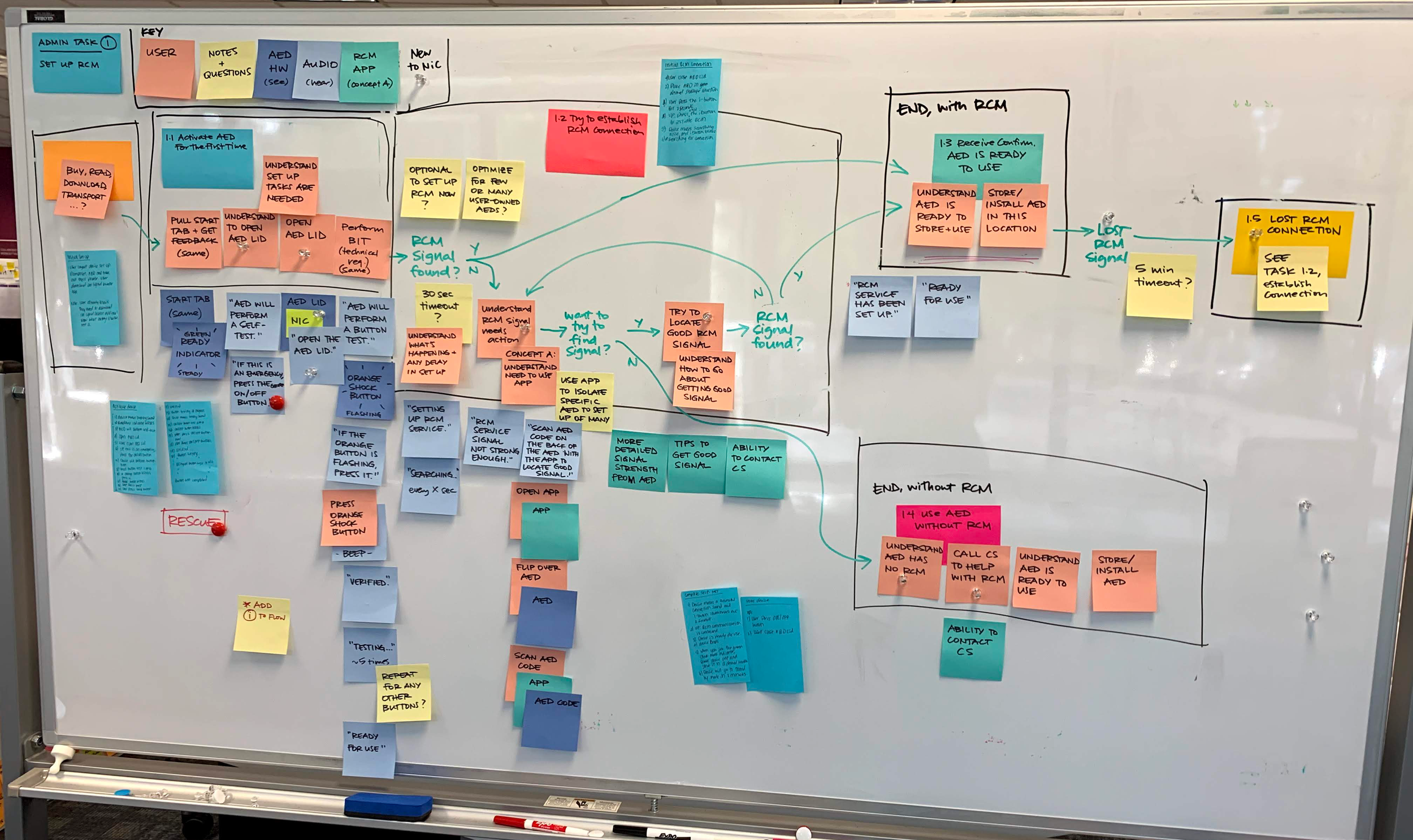
Led cross-functional collaboration to bring the AED concept to life through Agile software development and implemented the design according to HE7, IEC62366, -1, and -2.
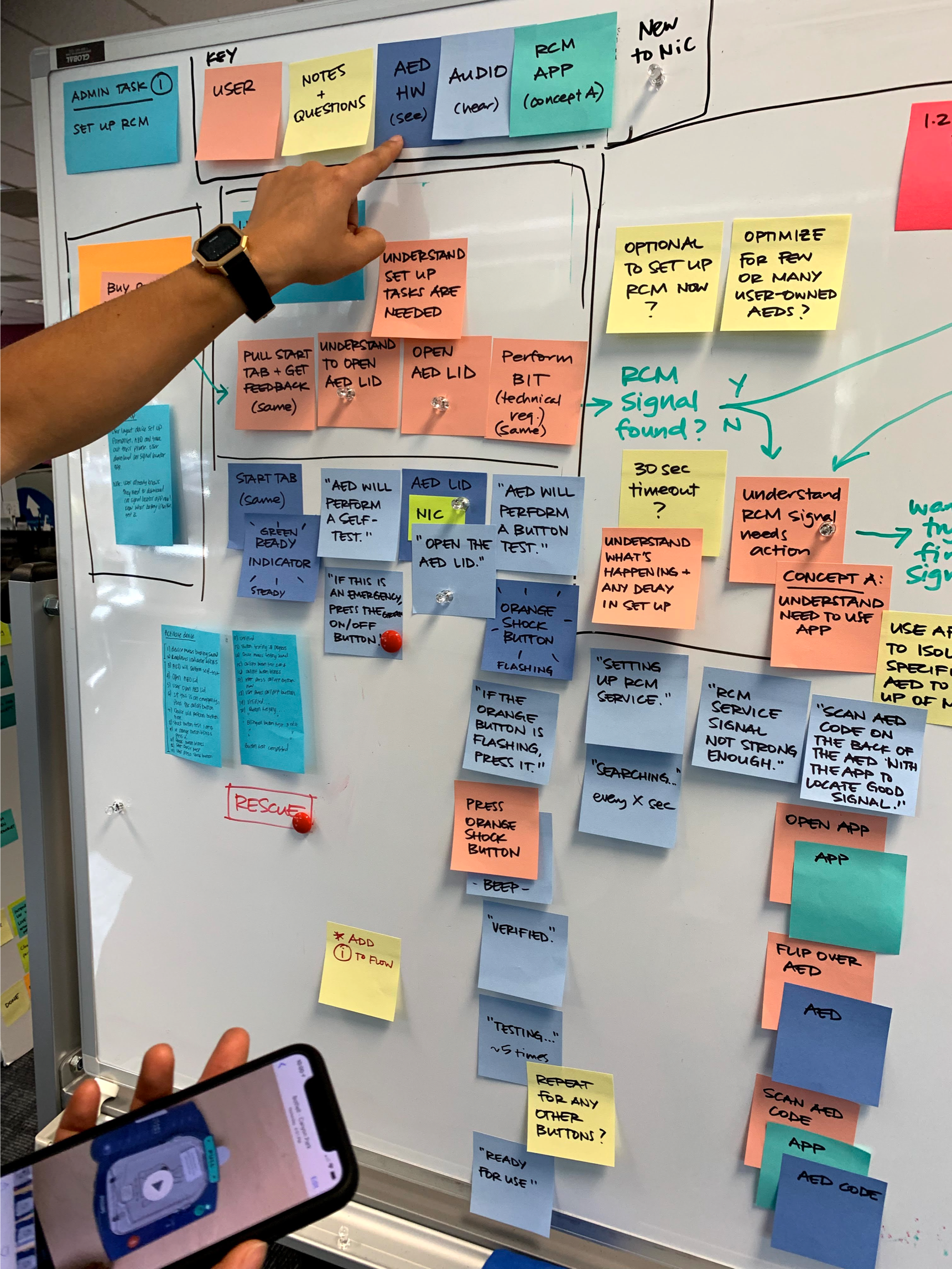
Collaborated with the System Architect, and Systems Engineer to define the AED system architecture and user flows.
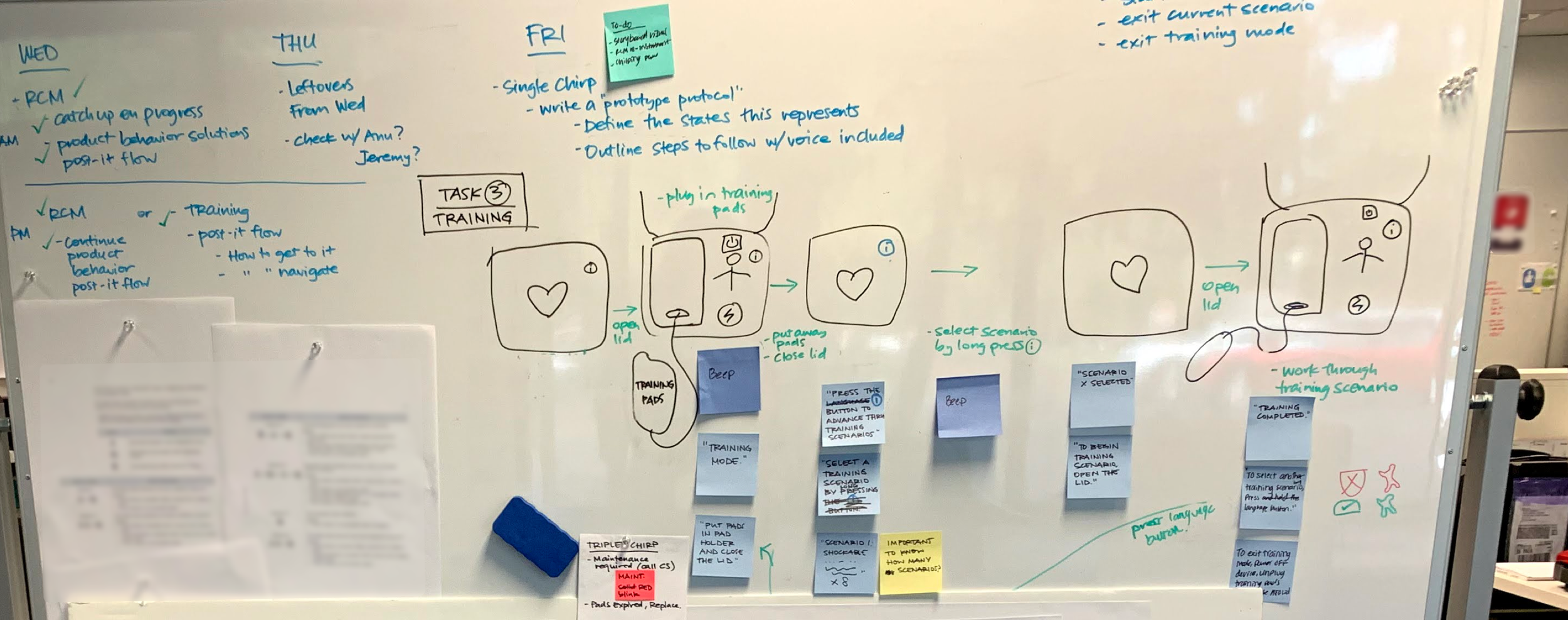
We mapped out user workflow for AED training scenarios that teach users how to use the device and how to respond to sudden cardiac arrest.

We created rapid prototypes and 3D prototypes to test with internal users and incorporated user feedback in the design.
Lack of Understanding and Troubleshooting Capability
Through user interviews with AED Admins, SMEs, EMS paramedics, and user log error analysis, we discovered users lacked understanding of device chirp indications and struggled to address issues related to self-test errors, low battery, and extreme temperatures. To address this, we proposed an AED mobile app that provides live updates on device status, maintenance notifications, and remote monitoring.
“Users expressed frustration and confusion when faced with understanding the device chirp indications and troubleshooting issues related to self-test errors, low battery, and extreme temperatures.”

Collaboration with R&D on defining the admin state diagram. For propriety reason, I have omitted and blurred confidential information.
Activities and outputs
Field research
8 User interviews
User error log analysis
Heuristic evaluation
Competitive analysis
Enhancing AED user interface, voice prompts, and device interaction design
Users experienced uncertainty in selecting optimal installation locations due to a lack of system feedback from AED devices. Legacy AED devices posed usability challenges with troubleshooting self-test errors.
Not to mention, low battery warnings, and extreme temperature alerts, leading to user frustration. Manual maintenance and checks hindered users in ensuring device readiness consistently.
Activities and outputs
Card sorting
Journey mapping
Feature prioritization
Persona
User narratives
Designing user-friendly graphical user interface
The implementation of a new user interface for CPR rescue mode incorporated user-centered design principles, making it intuitive and accessible during high-stress emergency situations. Clear visual cues, labels, icons meeting accessibility color contrast, bilingual options, step-by-step instructions, and audio prompts were incorporated to effectively guide users through the CPR process.
*For propriety reason, I have omitted and blurred confidential information.
Activities and outputs
Wireframe
Storyboard
Service experience map
Interaction design
Informal user testing
Improving device troubleshooting and streamlining device set-up
Our solution involved an AED mobile web app that streamlined the setup process, installation guidance, reducing user effort and ensuring a smooth user experience. The app guides users in setting up cloud-connected AEDs, resolving pain points and enhancing usability, ensuring 27/4 device readiness.
“Users expressed the need for clearer instructions and guidance during the setup process and comprehensive troubleshooting support within the AED mobile web app.”

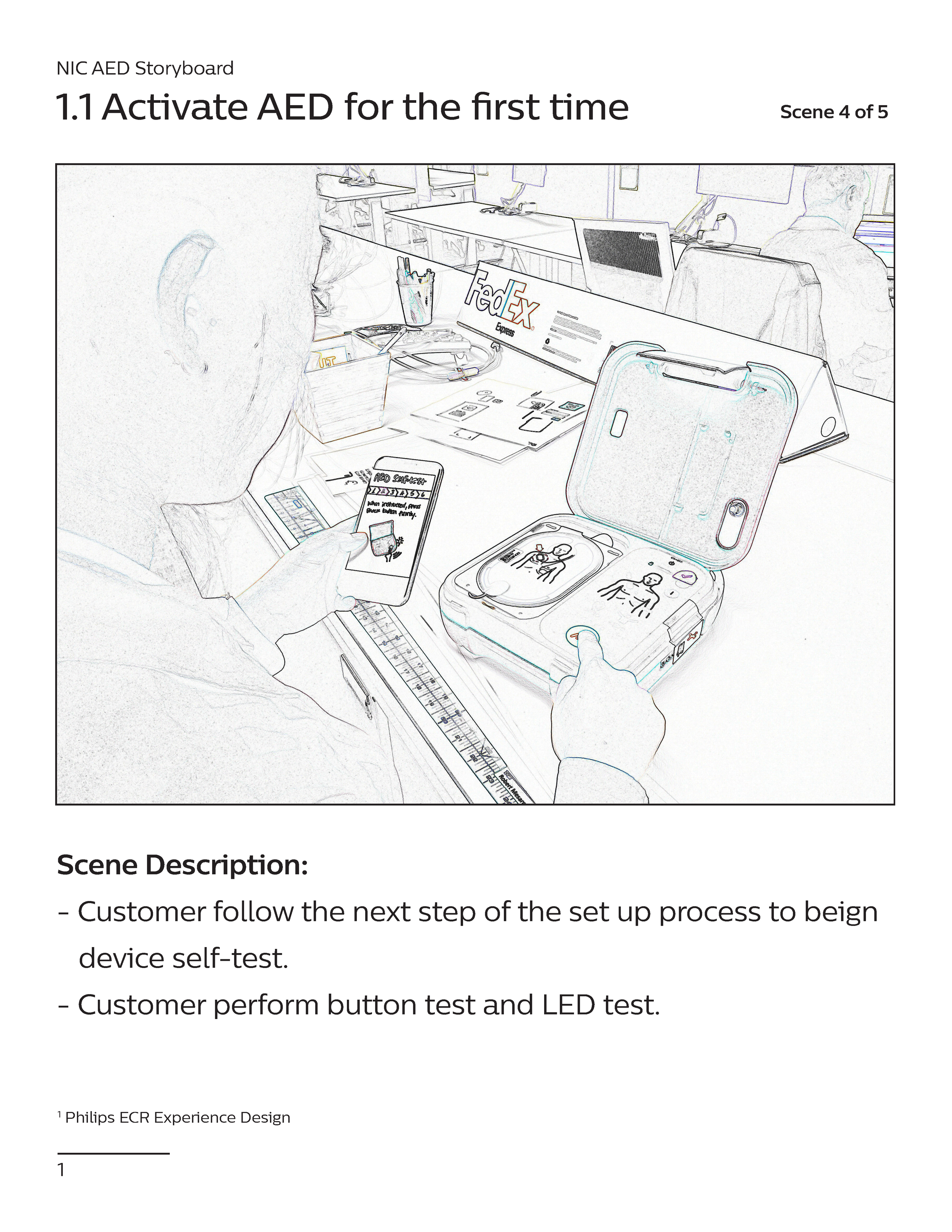
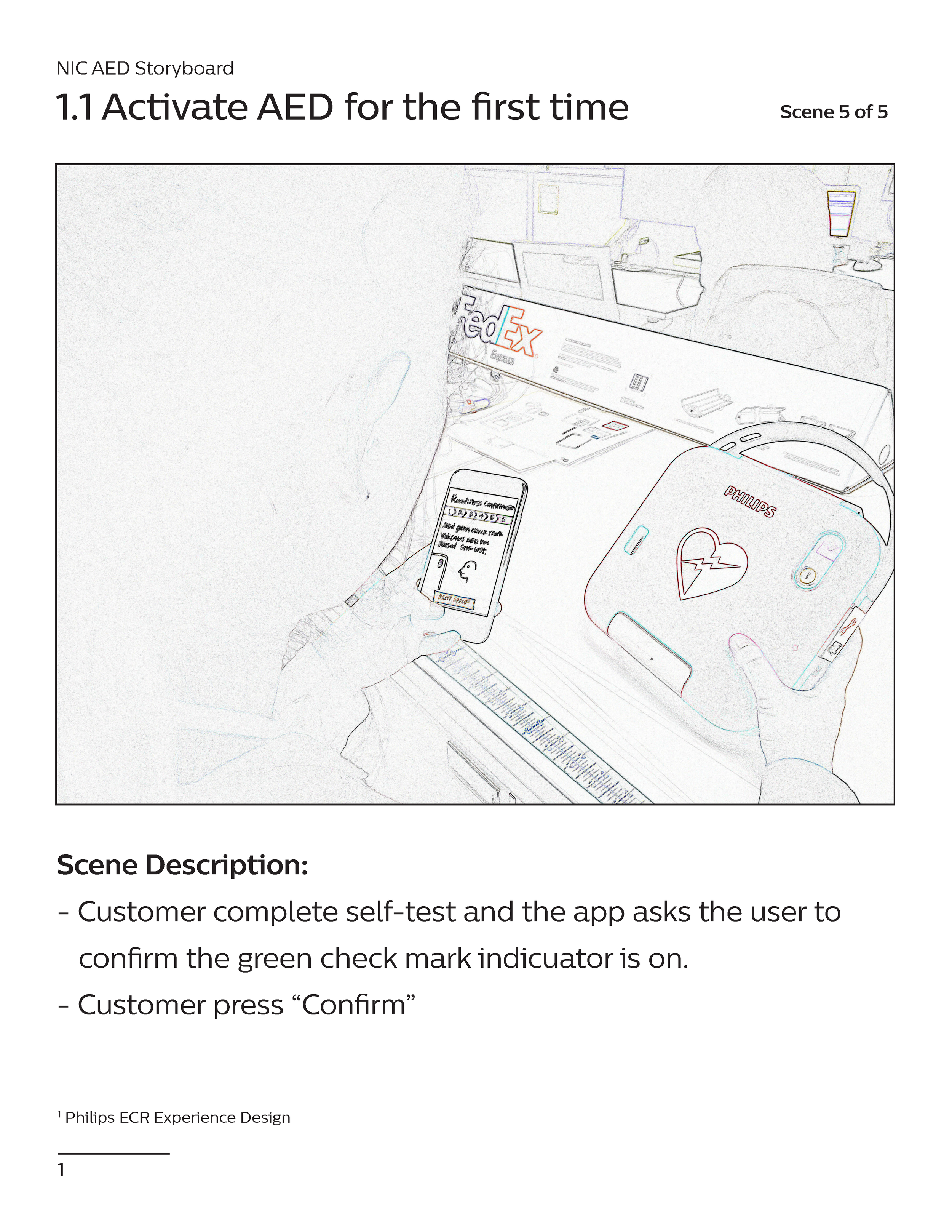

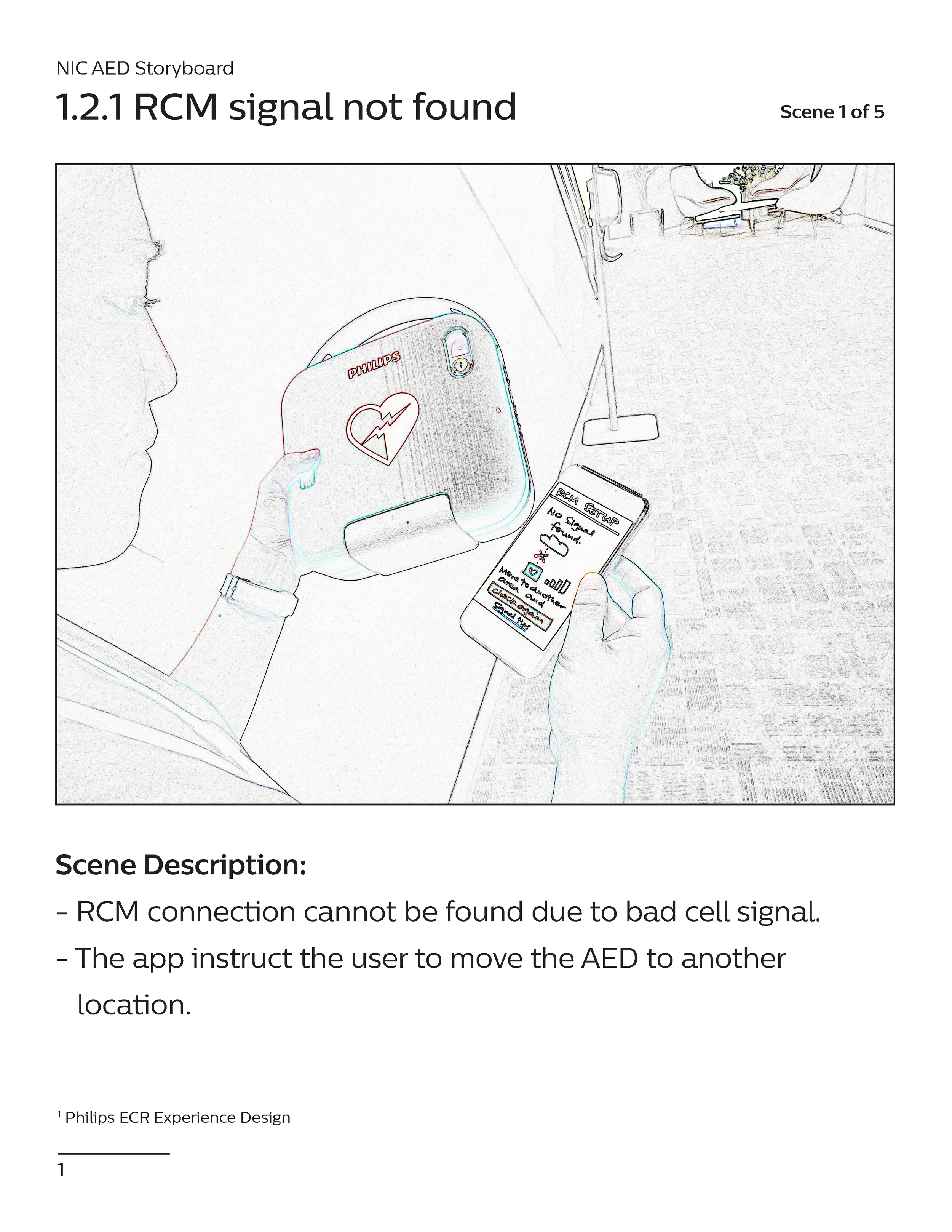
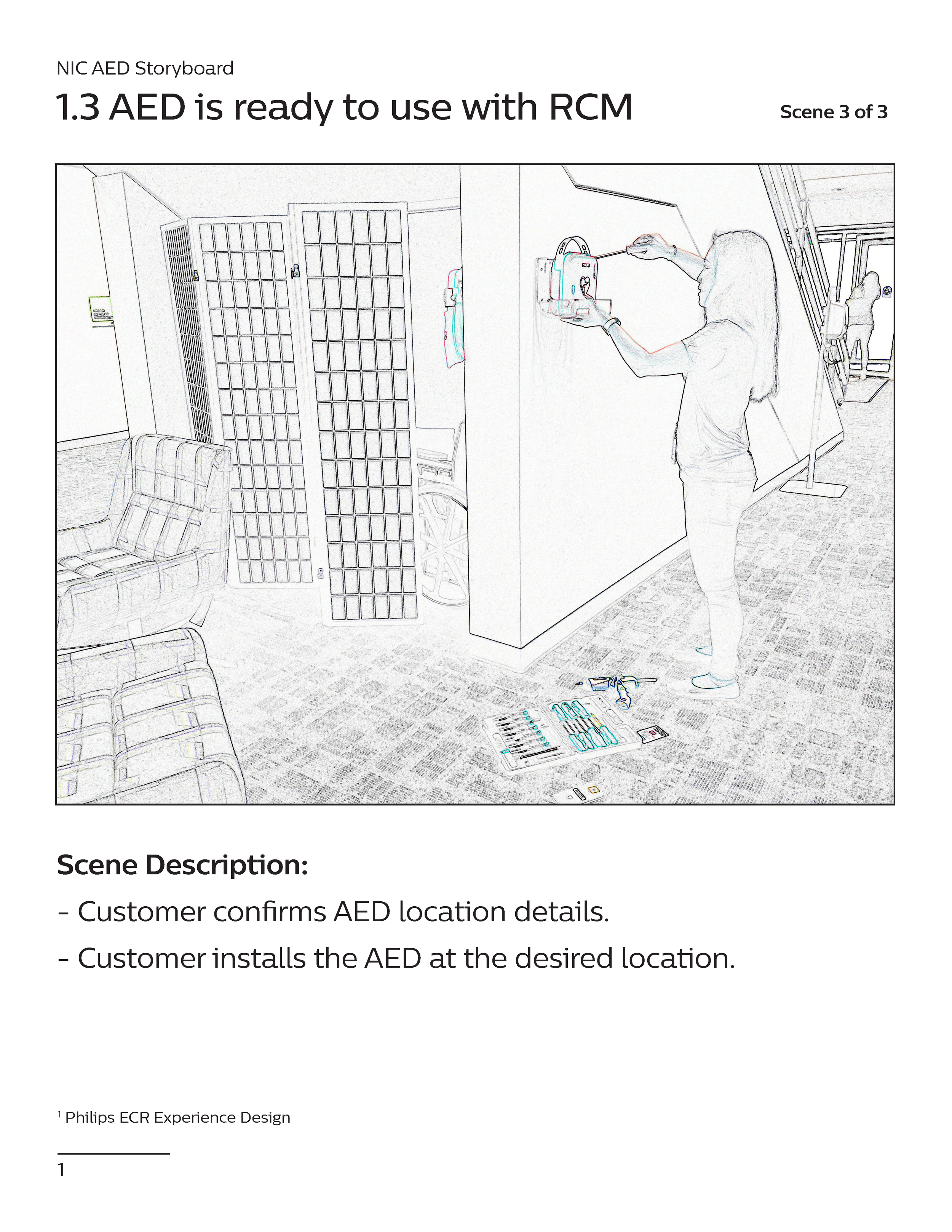
Activities and outputs
Admin state diagram
Service experience map
User interface specifications
Usability testing
Mobile web app
AED service delivery map
Ideal customer journey through the AED service design experience
We created a service delivery map, which shows the entire customer journey from purchase to device set-up, maintenance and on-going support. The service delivery map is a valuable tool for communicating the customer journey to stakeholders and improving R&D collaboration.
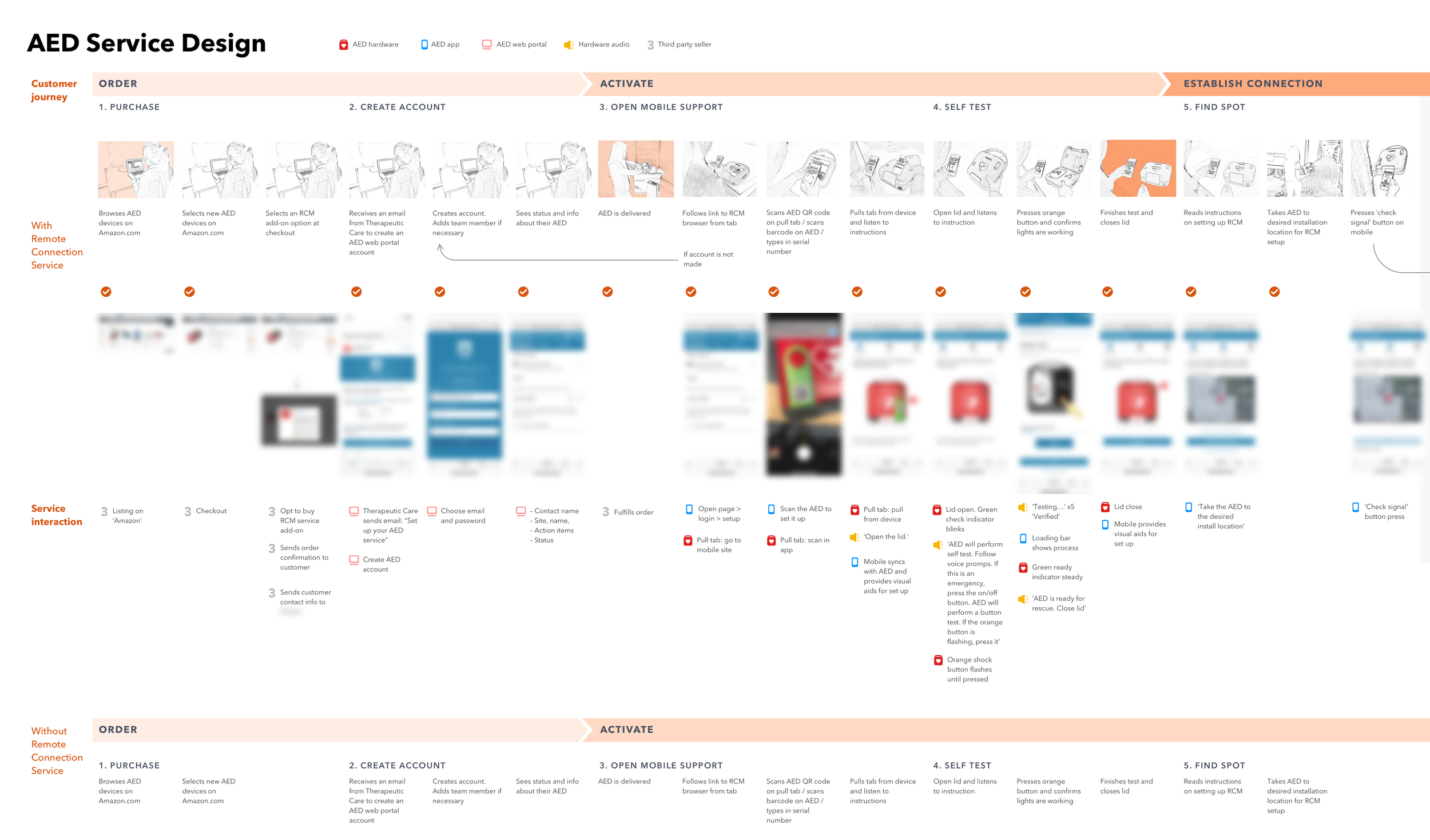
Using Sketch, we combined the mobile/web experience, interaction design, audio, visual cues and prototype to illustrate the entire journey from purchase to delivery, unpacking, device set-up, connection establishment, installation, maintenance, and troubleshooting. (For propriety reason, I have omitted and blurred confidential information.)
Iterative prototyping and testing
Expedite design development with high-fidelity prototype
Using Axure RP, Sketch, and InVision, we developed a high-fidelity GUI prototype with audio prompts for a realistic experience. Through informal usability testing, we refined the GUI design, voice prompts for the CPR and self-test. User testing, including biomeds and paramedics, evaluated usability and accessibility, improving the overall design.
For propriety reason, I have omitted and blurred confidential information.
Formative 1 usability testing
Enhanced graphic design for AED pads placement
Usability testing revealed confusion regarding the interpretation of AED pad graphics. To improve clarity, we incorporated Trodeman's head in the clavicle pad view, simplified clothing representation, and reduced anatomical details on the side view. These enhancements provide clearer visual cues, ensuring intuitive and accurate pad placement, enhancing usability, and increasing the effectiveness of the AED device in critical situations.
*For propriety reason, I have blurred confidential information.
Formative 2 usability testing
Enhancements for Pediatric Key Usability
Testing revealed issues with the misunderstanding and misinterpretation of the pedi key's purpose, visual mismatch with the key icon, and problems with label visibility. Specific weight labels were added to the pedi key sticker to provide clear indication of its purpose. An extra label was introduced to indicate key removability and compatibility. To eliminate confusion and increase usability, we ensured improved visibility of the "Child" labeling.
*For propriety reason, I have blurred confidential information.
AED Mobile Web Application
Streamlining device set-up and troubleshooting
Through the cloud device readiness dashboard, AED devices could be easily registered and synchronized with the AED web mobile app. This streamlined the setup process, installation guidance, reducing user effort and ensuring a smooth user experience.
*For propriety reason, I have blurred confidential information.
Delivered final user interface specifications on time for effective program execution
Recognized by program manager for delivering detailed user interface specification on-time to external supplier for implementation and testing.
Created verifiable user interface specifications for device hardware, accessories, interactive user interface elements along with the intended use scenarios. Ensured that all design aspects of the project were in compliance with FDA Human Factors Guidance, ISO 62366-1, 62366-2, and HE75 for usability and user-centered design.